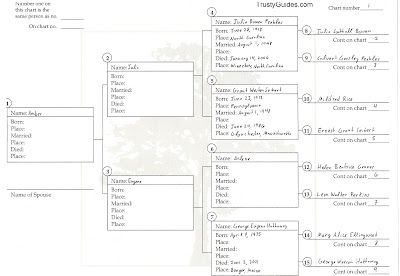What Should I Search For?
A basic Google search is fine to start off with. Begin by typing in the full name of an ancestor, maybe including the state (or even town) your ancestor resided in as well. If searching for a female ancestor, it may be helpful to include both her maiden and married names in the search. You may wish to try a number of variations with and without an ancestor's middle name, maiden name, and married name. For more information about how to get the results you want using Google, I recommend this website. As an example of the type of information that comes up, I googled my great grandmother Mary Alice (Ellingwood) Hathaway and this is what I found:
As sometimes happens, it turned out that the only result relating to my great grandmother was the first one, but this first result provided me with information about my great grandmother's high school graduation, something I had not known anything about previously.
You may also want to try googling the name of a married couple, as this may provide you with some information that you might not find by typing in one name or the other. Again, it is helpful to try searching using full names of your ancestors and also omitting middle names, as you can get different results. For example, I did not find any useful results when I searched using the names Mary Alice Ellingwood George Warren Hathaway, but when I googled the names Mary Ellingwood George Hathaway, I found this:
Google News
The first link brought me to my grandfather's obituary, in which his parents' names were mentioned, which is why it came up as a result. This obituary is from Google News. I had never heard of Google News prior to this, but apparently they have digitalized and made searchable a number of newspapers. They have a list of newspapers they have available and the number of issues they have available from these newspapers. Also, if you do not know what newspaper information about an ancestor might be featured in, you can try searching for an ancestor's name in the archives, and if they have any results, it should pop up. It looks like this part of Google is just getting off the ground, so you may want to check back on the occasion to see if they have updated things.
Internet Family Trees
The most important thing to remember, which is the same for anything else you search for on the internet, is that not all the information you come across will be true. When searching for ancestors, you are likely to come across family trees, such as this one:
The most important thing to remember, which is the same for anything else you search for on the internet, is that not all the information you come across will be true. When searching for ancestors, you are likely to come across family trees, such as this one:
The information provided in these trees is not always accurate. Many trees do not list any sources, thus leaving you with no idea where the information came from. These trees can be helpful in providing you with new avenues to explore, but you should confirm each piece of information for yourself. The problem of reliability is not limited to family trees, however. You should check the documentation for any ancestral information that you discover while searching the internet. We'll talk about what constitutes a legitimate source more in subsequent blog posts.
Google Books
Google Books has proven to be one of the most useful tools for me in my quest to uncover my family's history. Through Google Books I have been able to access numerous town histories and old genealogy books that have aided me immensely in my research.
Searching for ancestors in Google Books is similar to searching for ancestors in Google. In fact, when googling an ancestor, you should be able to access any results from Google Books, though they may be pages away. The advantage to searching directly through Google Books is that it provides you all of the book results in one place. For example, I Googled my great grandfather, Ernest Grant Seibert:
This first result is a report published by Harvard detailing the members of Harvard's class of 1913. It provides brief biographies of each of the members of the class. For my great grandfather, it provided his parents' names, his wife's name, his marriage date, his occupation, and a brief description of his life since Harvard.
There are several types of search results you can get when using Google Books. The best type of result is a full view, in which the entire book is available in digital format on Google. The first result I found for Ernest Grant Seibert is an example of this. You can download and print anything from these books. The books that are available in full view are ones in which the copyright has expired, which means that almost anything published 100 years ago that comes up in Google Books will be accessible in its entirety. You will find many local histories and family genealogies in this category.
Another possibility is a book may come up that has a preview only. This means that a limited number of pages will be available for viewing online. Whether the information you are looking for in this book will come up in the preview is really a hit or miss. Also, since this preview is copywright protected, you will not be able to download or print any of the pages you see, though you can of course type out notes for yourself of pertinent information in the preview.
You will also find books that have only a snippet view available. This means that you will only be able to see a snippet of any page. This snippet may or may not contain the information you are looking for. Similar to the preview, you cannot download or print any of the information you find. Finally, there are cases in which no preview is available. In these cases you will not be able to see anything from the inside of the book.
Similar to the problem with Google, the books included in Google may not always be accurate. Many old genealogies are unsourced and, while probably more reliable than random internet sites, could contain errors. Check the information you discover in these books with other sources when you can.
What Do I Do if I've Found a Promising Result, But Cannot View it in Google Books?
Make friends with WorldCat. WorldCat is a catalog of books in libraries across the world. Just type in the name of the book you are looking for and it will provide you with a list of libraries containing this book, ordered by how near they are geographically to your zip code. For example, I searched for the book Ancestors and descendants of Josiah Garland and Miriam Moore, early settlers at Union River, Hancock County, Maine and this is what I found:
You may find your local library posesses the book you are looking for, in which case it should be easily accessible. However, if it is not available in your local library, you can try accessing it through interlibrary loan. There may be restrictions on the book, thus making it impossible to obtain through interlibrary loan. For example, the Bangor Public Library copy is for library use only. In that case, you may need to travel to the library to view it. Call the library ahead of time to find out if there are any restrictions or requirements to accessing the given material.
Photo of the Day
Photo of the day is a feature which I hope will provide people with a face of their ancestry. I am using photos and portraits I own, some of which are labeled and others which are not, in hopes that people will find them useful.
My first Photo of the Day is a portrait of Reverend Daniel J. Southall. Rev. Southall was born on August 9, 1768 in Virginia to Elizabeth (Coleman) and James Southall. He moved to Gates County, North Carolina and married 1. Julia Riddick, daughter of Leah and Seth Riddick and 2. Patience Watts Branch, daughter of Mary (Bradford) and John Branch. Daniel and Leah had 7 children together and Daniel and Patience had 5 children together. Rev. Southall was visiting relatives in Washington D.C. when he died on October 26, 1830. For more information on Daniel Southall and his descendants (and to find out if you're descended from this man), check out this site. It's a tree, but at least it is sourced. Of course you should confirm everything for yourself rather than simply accepting it outright. I got most of my information from ancestry.com and from The Family of Daniel Southall: Four Generations by Seth Warner, which used to be available online (it is no longer accessible through the site I got it from but maybe it is available elsewhere).
Enjoying this genealogical journey? Next time we'll examine some other free internet sources that can make your genealogical search much easier.